Wireless (Wi-Fi) Networks in MacOS
10/20/20
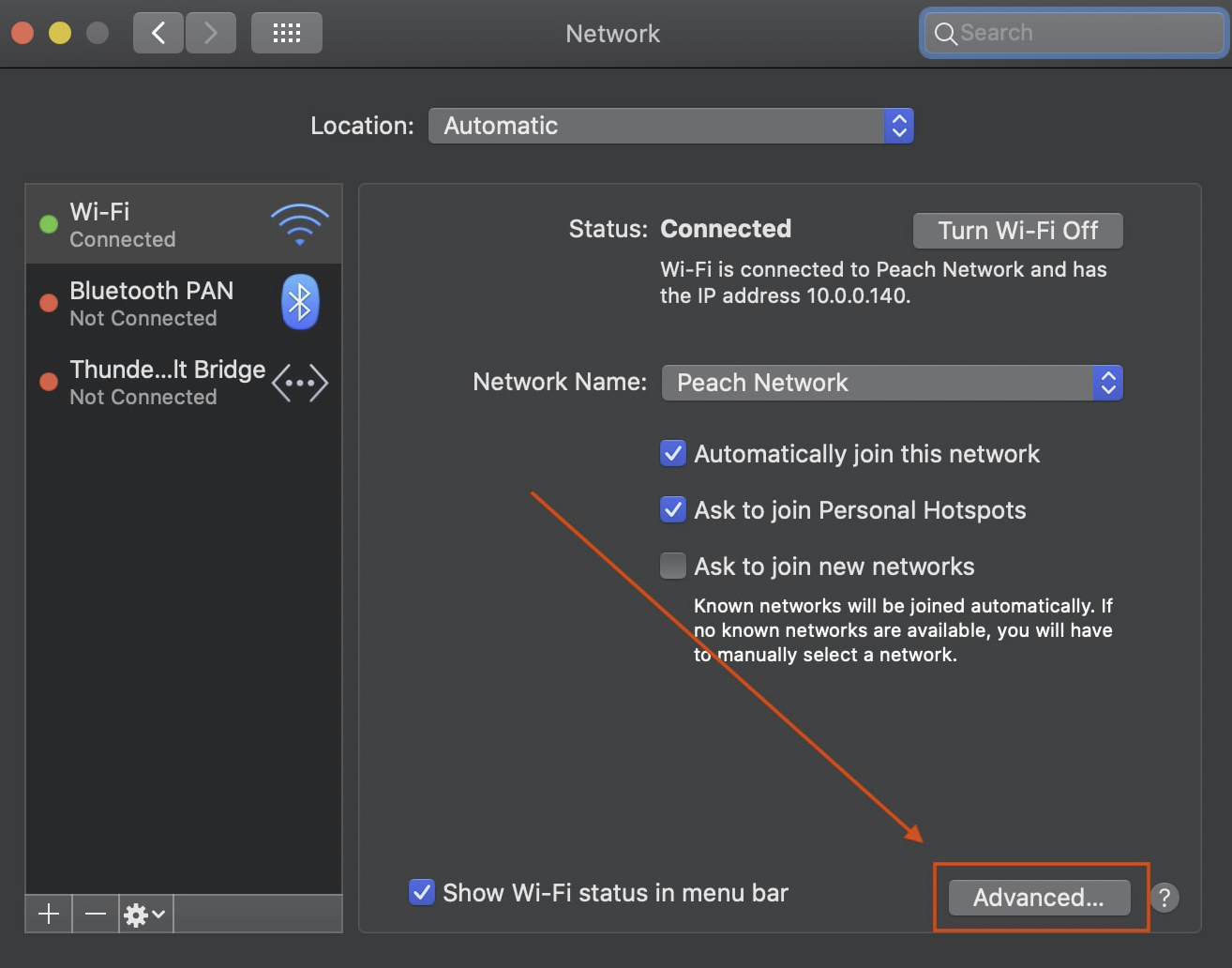
By default, macOS attempts to join the wireless network it was most recently connected to. However, if you’re like me, you have a Wi-Fi network you use most often. This guide will show how you can set it as the default network in macOS.
The wireless networks your computer has connected to in the past are listed in the Wi-Fi pane of Network preferences. You can view available Wi-Fi networks by clicking the Wireless icon in the menu bar.
- If it has lines running through it, Wi-Fi is on.

- If it’s just an empty triangle-ish shape, Wi-Fi is off.

Of course, you’ll need to make sure Wi-Fi is on.
You can use the Wi-Fi menu on your Mac to see the status of your wireless network connection, switch between networks, or turn Wi-Fi on or off. The icon changes depending on the current Wi-Fi status and connection.
You can set up your Mac to join a preferred network when you start your computer, wake it from sleep, or turn Wi-Fi on.
If you have wireless questions related to your Mac or how to set up a wireless network, call us! We are here to answer all questions Mac.
Call Macs on Demand for anything Mac! We are here to help.
