Trouble Connecting to the Internet?
7/22/19
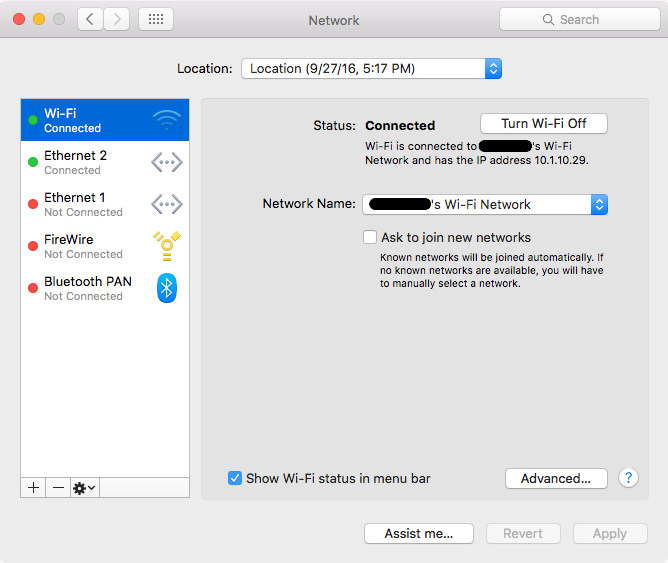
The internet has become an essential part of our daily lives, whether it's work or play. When we can't get connected, it can really throw a wrench in our day. When Wi-Fi or Ethernet won't cooperate, check your Network Settings and be sure of the basics, as follows:
- Open System Preferences (application)
- Click 'Network'
- Select 'Wi-Fi' or 'Ethernet'
For Wi-Fi:
- If the 'Status' says 'Off', click 'Turn Wi-Fi on'
- If the 'Network Name' says 'No network selected' or lists an unfamiliar network name, select the dropdown and select your Wi-Fi network name
For Ethernet:
- If the 'Status' says 'Cable Unplugged', check that the Ethernet cable has a solid connection to both the Mac's Ethernet port and the wall port
Beyond this, it can get complicated. Let the experts at MacsOnDemand get you back online. We help countless customers get connected, in the convenience of their home or through a visit to us! Give MacsOnDemand a call, and we'll sort it out.
