Sync your Email to Apple Calendar!
6/16/21
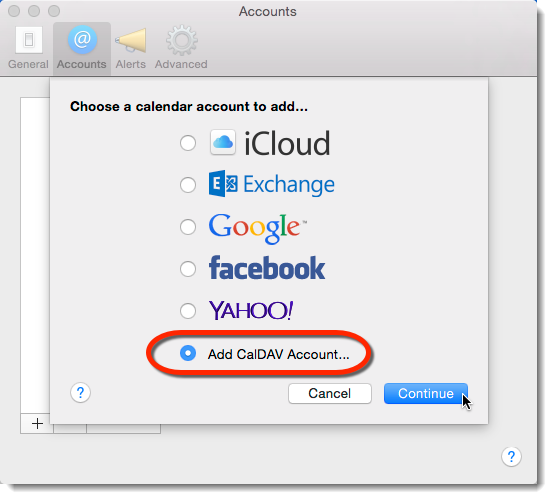
You don't want to miss any important events or meetings. Apple provides an application called Calendar that comes preinstalled on every Mac. Calendar can provide alerts to you minutes, hours, and days before an event - on your phone, tablet, or any other Apple device.
You can sync your preferred email account with Apple Calendar, and events will be automatically populated in the Calendar app. To sync Calendar with your email, perform the following steps:
- Open the Calendar app on your Mac
- Click Calendar in the top left, and select Preferences.
- Click on the Accounts tab
- Click the "+" button on the lower left to add a new account
- Select your email provider, and if your provider is not on the list, select "Other CalDAV Account"
- Fill in the rest of the required information such as your email address and password
- For the server address field, type "https://caldav.mail.com/"
- Click Create
If you need any help syncing your email to Calendar, we are glad to help. It can make your life easier by reminding you of appointments at the perfect time, so you have more time to think about everything else you have to do. Give Macs On Demand a call, we are here to help!
