Mac OS Screenshots
2/04/21
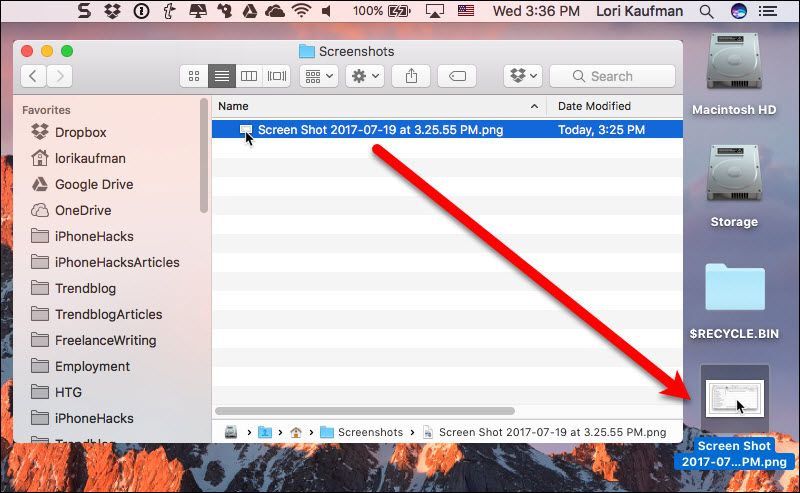
Screenshots are one of the useful computer functions that exist. On a Mac is great to know the shortcut commands to create screenshots. Here are a few commands to try out!
- Video Screenshots - Shift + Command + 3 takes a screenshot, Shift + Command + 4 lets you select an area of the screen to screenshot, but Shift + Command + 5, a lesser-known option, brings up an interface that lets you record your screen or a portion of your screen.
- Cleaner Screenshots - When using Shift + Command + 4 to select an area of the screen, if you press the spacebar, the icon turns to a camera. From there, you can click on any open window to get a screenshot of just that window or interface element like dock or menu bar.
