Does your Mac or Your Apps Keep Freezing?
5/21/21
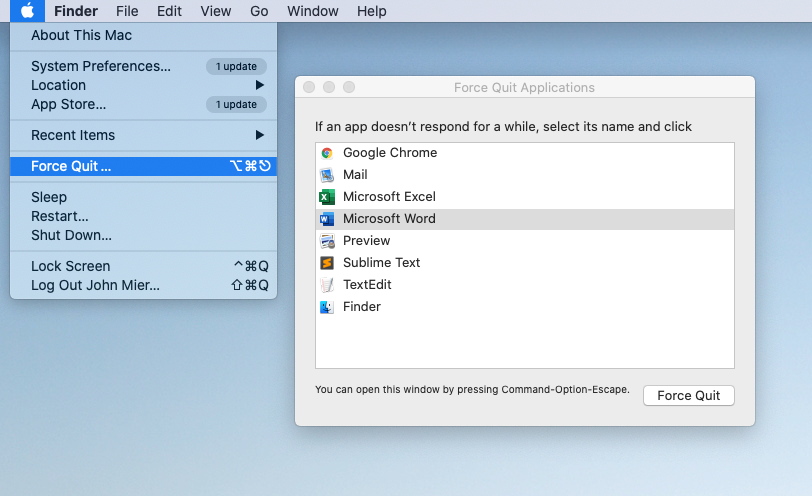
Have you ever been working on your Mac, and the application you're using freezes? Now you're locked out of the app and can't continue any work! What do you do? Well, there are a few options:
The first thing to do is close other apps you have open - this will free up memory on your computer. Low memory is often the cause of an application freezing, as the app can no longer utilize the memory it needs to hold data and perform its operations. Close your apps one by one until there is enough available memory that the frozen application unfreezes on its own.
If your app is still frozen after closing all other applications and waiting, then you will have to "Force Quit" the frozen app. To force quit an app:
- Click the Apple symbol () in the top left of your Mac
- Select "Force Quit"
- Select the application that is frozen
- Click "Force Quit"
To prevent apps from freezing in the future, Macs On Demand can help you clear up space on your Mac, or help you upgrade your Mac to have more memory. We're here to help, give Macs On Demand a call!
